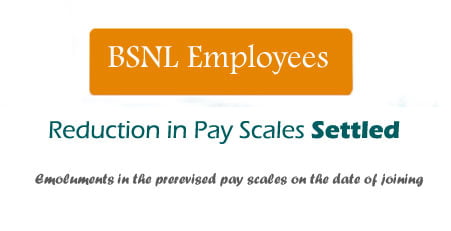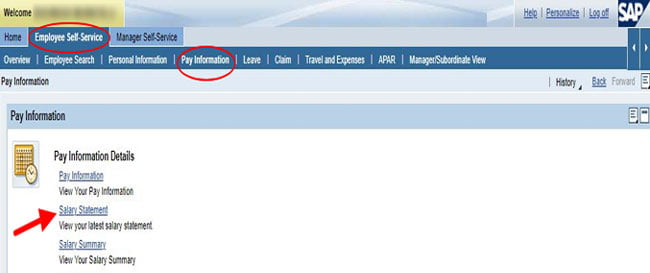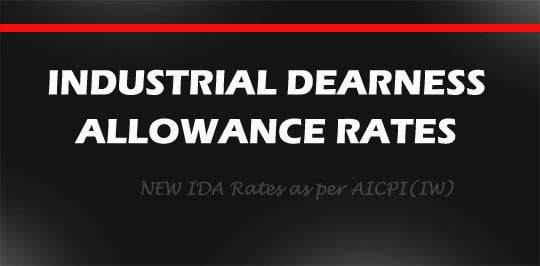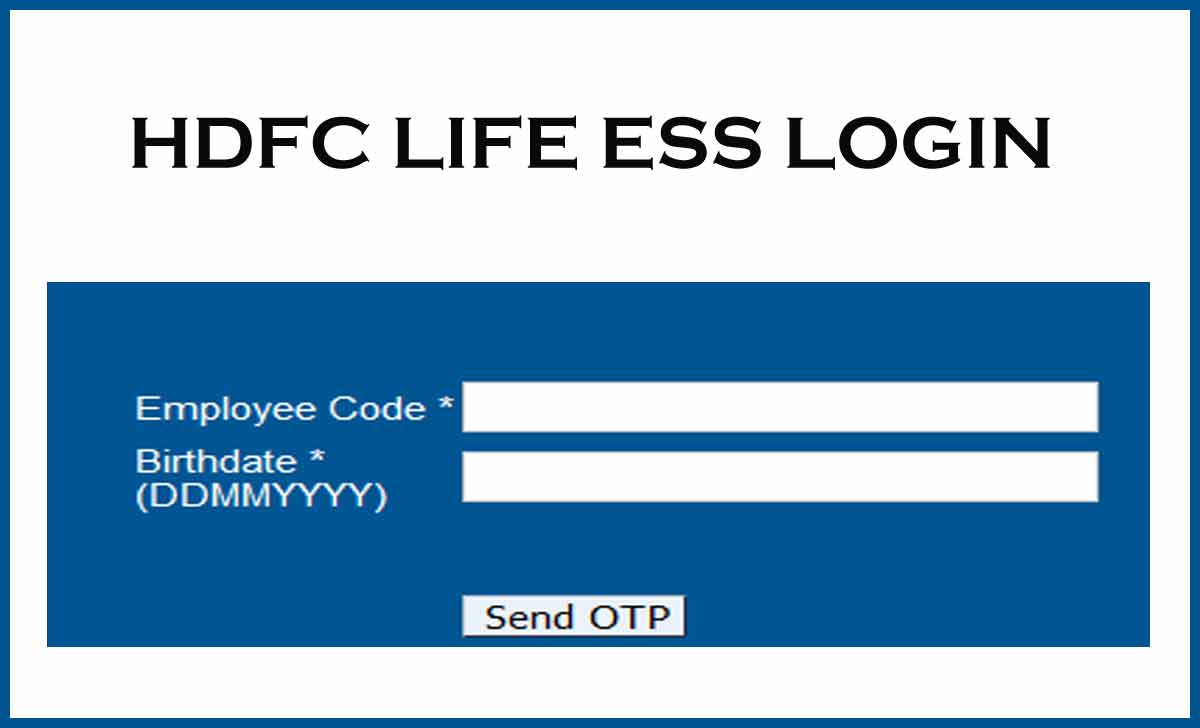Employee
HRMS PNB for Punjab National Bank Employee ESS Login
Here we are going to discuss about HRMS PNB login through web portal PNB Parivar and mobile application for Punjab …
LIC HFL Login to Check LIC HFL Loan Approval Status
LIC HFL loan applicant may have LIC HFL login to check the status of Loan …

Thumb Rule of Financial Planning to have Healthy & Wealthy days
In these present, every individual or employee must have to follow the thumb rules of …
How to Download Filed Income Tax Returns for ITR Assessment Year
Income tax is tax compelled on respective person depending on their income or profit earned …
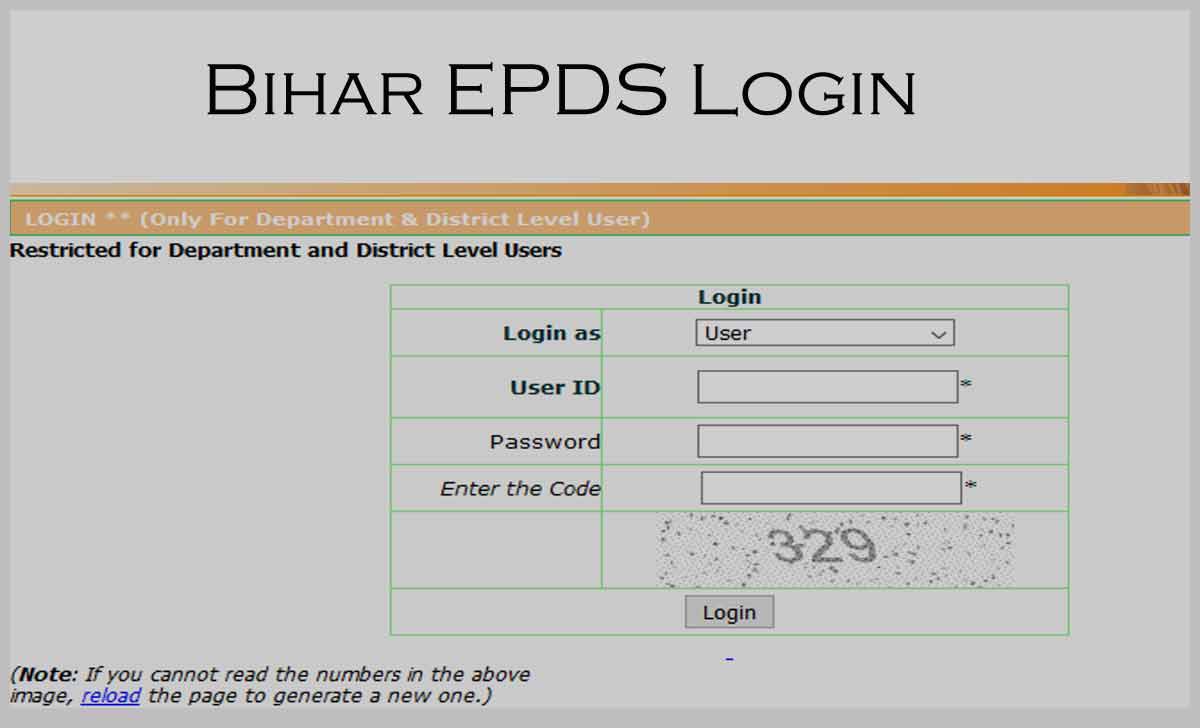
EPDS Bihar for Online Ration Card Management System
Citizens of Bihar state can now login to ePDS Bihar to check the Ration card …
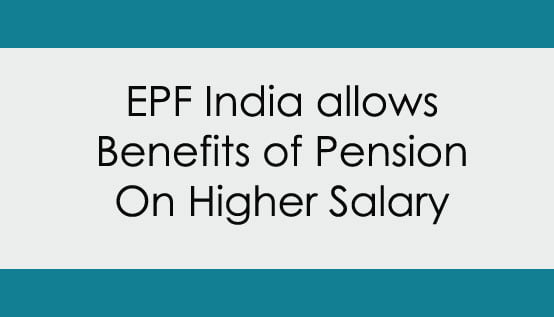
EPF India allows Benefits of Pension on Actual Salary for EPF 95 Members
EPF India issues the orders for higher pension benefits to EPF 95 members. As per …
Car Insurance and Types of Private Car Insurance
Find out Car Insurance and Types of Private Car Insurance, Exclusions, Premium effecting factors and …
Motor Insurance Cancellation by Insured / Insurer & Refund
Find out how to Motor Insurance Cancellation and how premium will be reimbursed to Insured …
Insured Declared Value & IDV Effect on Claims
Find about what is Insured Declared Value & IDV Effect on Claims, how Insured Declared …