BSNL ERP login portal eportal.erp.bsnl.co.in/irj/portal is now accessible even on your Android and iOS mobile version, and if you are facing any problem to access the defined pages of BSNL ERP portal on your desktop browser, then check your browser settings carefully to overcome the ERP login page issue simply.
In earlier, only the Internet explorer is supported for BSNL ERP Portal login, runs on SAP technology. When on browsing, the maximum users will use Google Chrome, Firefox, Microsoft Edge and some on Opera and IE, so, now the admins of BSNL ERP portal have configured the settings to work the same ESS portal login on other browsers also other than IE.
Even if you are comfortable to use with Internet explorer, then check the following settings for smooth functioning of BSNL ERP login on your browser runs with any operating system.
- Just open your browser and upgrade to latest version
- Go to Tools > Internet Options > Advance > Restore Advance Settings > Reset. (If Tools option is not shown in IE, then press ALT button to display the Menu bar)
- Check the Tools > Pop up blocker and Compatibility View settings and add *.bsnl.co.in for both if not available.
- Click Tools > Internet Options > Connections > LAN Settings and check Automatically detect settings in ON or not and if any Proxy server is enabled, please disable the settings to access BSNL ERP ESS portal.
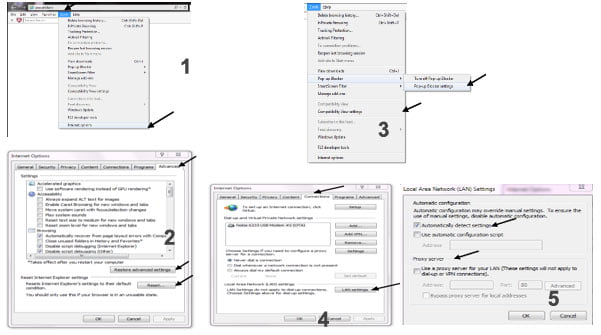
Even if the error occurs after login into BSNL ERP and not display the available options, then you are suggested to opt for another browser like Microsoft Edge and Google Chrome.
If you found any ERP login page errors or ERP display page error, please uncheck the proxy settings if any adjusted.
In maximum cases, a desktop or laptop configures with old operating system and with Microsoft XP will raise the BSNL login page errors, but the latest versions like Windows 8, 8.1, and 10 does not give any errors by supporting the new browsers.
The best recommended browsers to access BSNL ERP portal is Google Chrome and Microsoft Edge, so login to BSNL ERP on your mobile or desktop with your chrome browser and access your ESS portal services at any time.
Erp user authentication failed. Password locked